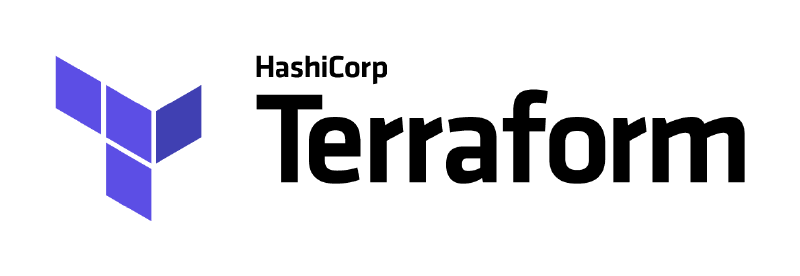💼 웹 서버 클러스터 배포하기
단일 서버는 간단하지만, 단일 장애점(Single Point of Failure) 의 위험이 있다.
해당 서버가 종료되거나, 너무 많은 트래픽으로 과부하가 발생하는 경우, 사용자는 접속할 수 없다.
이에 대한 해결책은, 서버 클러스터를 실행하고, 트래픽에 따라 클러스터의 크기를 조정하면 된다.
이를 수동으로 하면 번거롭지만, ASG(Auto Scaling Group) 을 이용하면, AWS가 이를 처리하도록 도울 수 있다.
ASG는 EC2 클러스터 시작, 각 인스턴스 상태 모니터링, 실패한 인스턴스 교체, 로드에 따른 클러스터 크기 조정 등 많은 작업을 처리한다.
시작 탬플릿 생성
현재 이러한 웹 서버를 가진다고 하자:
1
2
3
4
5
6
7
8
9
10
11
12
13
14
15
16
17
18
19
20
21
22
23
24
25
26
27
28
29
30
31
32
33
34
35
36
37
38
39
40
41
|
provider "aws" {
region = "ap-northeast-2"
}
resource "aws_instance" "example" {
ami = "ami-08943a151bd468f4e"
instance_type = "t3.micro"
vpc_security_group_ids = [aws_security_group.example_sg.id]
user_data = <<-EOF
#!/bin/bash
echo "Hello World!" > index.html
nohup busybox httpd -f -p ${var.server_port} &
EOF
user_data_replace_on_change = true
tags = {
Name = "terraform-example"
}
}
resource "aws_security_group" "example_sg" {
name = "terraform-example-sg"
ingress {
from_port = var.server_port
to_port = var.server_port
protocol = "tcp"
cidr_blocks = ["0.0.0.0/0"]
}
}
variable "server_port" {
type = number
}
output "public_ip" {
value = aws_instance.example.public_ip
description = "THe public IP address of the web server"
}
|
aws_instance대신, 아래처럼 시작 탬플릿의 리소스를 선언하자.
1
2
3
4
5
6
7
8
9
10
11
12
13
14
15
16
|
resource "aws_launch_template" "example" {
name_prefix = "example-lt"
image_id = "ami-08943a151bd468f4e" # Ubuntu 22.04
instance_type = "t3.micro"
vpc_security_group_ids = [aws_security_group.example_sg.id]
# aws_instance와는 다르게, base64encode를 진행해야 한다.
user_data = base64encode(templatefile("server-init.sh", {
server_port = var.server_port
}))
tags = {
Name = "terraform-example"
}
}
|
server-init.sh는 아래와 같이 구성한다:
1
2
3
|
#!/bin/bash
echo "Hello, World" > index.html
nohup busybox httpd -f -p ${server_port} &
|
ASG(Auto Scaling Group) 생성
이제, aws_autoscaling_group으로 ASG를 생성할 수 있다.
1
2
3
4
5
6
7
8
9
10
11
12
13
14
15
16
17
18
19
20
21
22
23
|
resource "aws_autoscaling_group" "example" {
# 시작 탬플릿 선택
launch_template {
id = aws_launch_template.example.id
version = "$Latest"
}
# 최소 ~ 최대 인스턴스 수 선언
min_size = 2
max_size = 10
# 인스턴스에 할당할 tag지정.
tag {
key = "Name"
value = "terraform-asg-example"
propagate_at_launch = true
}
# 먼저 생성 후 제거하여 리소스 교체를 안전하게 진행
lifecycle {
create_before_destroy = true
}
}
|
lifecycle의 create_before_destroy 옵션을 true로 하여, 안정된 교체가 가능하다.
비활성화 된 경우, 먼저 지우고 새 인스턴스로 교체하지 못하고, 기존 상태의 인스턴스가 부활되어 교체하지 못하고 교착에 걸리게 된다.
서브넷 구성
ASG가 동작하려면, 서브넷을 추가해줘야 한다.
data는 Terraform을 실행할 때 마다 Provider가 가져오는 Read-Only 정보를 가져온다.
이는 동적이고, 유연하게 리소스의 정보를 가져올 수 있도록 한다.
Terraform 구성 파일에 data를 추가해도, 새로운 리소스가 생기진 않는다.
각 Provider는 다양한 data를 제공한다.
1
2
3
|
data "<PROVIDER>_<TYPE>" "<NAME>" {
[CONFIG...]
}
|
PROVIDER: Provider 이름TYPE: 데이터 소스 유형CONFIG: 관련된 args
아래는 기본 VPC를 조회한다:
1
2
3
|
data "aws_vpc" "default" {
default = true
}
|
데이터를 가져오려면, 아래와 같이 참조하면 된다:
1
|
data.<PROVIDER>_<TYPE>.<NAME>.<ATTR>
|
aws_subnets와 결합하여, vpc내의 서브넷을 조회할 수 있다. 아래는 기본 vpc의 서브넷들을 참조한다.
1
2
3
4
5
6
|
data "aws_subnets" "default" {
filter {
name = "vpc-id"
values = [data.aws_vpc.default.id]
}
}
|
아래처럼 ASG를 수정하자:
1
2
3
4
5
6
7
8
9
10
11
12
13
14
15
16
17
18
19
20
21
22
23
24
25
26
27
|
resource "aws_autoscaling_group" "example" {
# 시작 탬플릿 선언
launch_template {
id = aws_launch_template.example.id
version = "$Latest"
}
# 디폴트 서브넷들 참조하기
vpc_zone_identifier = data.aws_subnets.default.ids
# 최소 ~ 최대 인스턴스 수 선언
min_size = 2
max_size = 10
# 인스턴스에 할당할 tag지정.
tag {
key = "Name"
value = "terraform-asg-example"
propagate_at_launch = true
}
# 먼저 생성 후 제거하여 리소스 교체를 안전하게 진행
lifecycle {
create_before_destroy = true
}
}
|
설명과 코드가 뒤죽박죽이니, 현재까지의 정리본을 한번 정리하고자 한다.
시작 탬플릿과 ASG의 구성은 아래와 같다:
1
2
3
4
5
6
7
8
9
10
11
12
13
14
15
16
17
18
19
20
21
22
23
24
25
26
27
28
29
30
31
32
33
34
35
36
37
38
39
40
41
42
43
44
45
46
47
48
49
50
51
52
53
54
55
56
57
58
59
60
61
62
63
64
65
66
67
68
69
70
71
72
73
|
provider "aws" {
region = "ap-northeast-2"
}
resource "aws_launch_template" "example" {
name_prefix = "example-lt"
image_id = "ami-08943a151bd468f4e" # Ubuntu 22.04
instance_type = "t3.micro"
vpc_security_group_ids = [aws_security_group.example_sg.id]
user_data = base64encode(templatefile("server-init.sh", {
server_port = var.server_port
}))
tags = {
Name = "terraform-example"
}
}
resource "aws_autoscaling_group" "example" {
# 시작 탬플릿 선언
launch_template {
id = aws_launch_template.example.id
version = "$Latest"
}
# 디폴트 서브넷들 참조하기
vpc_zone_identifier = data.aws_subnets.default.ids
# 최소 ~ 최대 인스턴스 수 선언
min_size = 2
max_size = 10
# 인스턴스에 할당할 tag지정.
tag {
key = "Name"
value = "terraform-asg-example"
propagate_at_launch = true
}
# 먼저 생성 후 제거하여 리소스 교체를 안전하게 진행
lifecycle {
create_before_destroy = true
}
}
resource "aws_security_group" "example_sg" {
name = "terraform-example-sg"
ingress {
from_port = var.server_port
to_port = var.server_port
protocol = "tcp"
cidr_blocks = ["0.0.0.0/0"]
}
}
data "aws_vpc" "default" {
default = true
}
data "aws_subnets" "default" {
filter {
name = "vpc-id"
values = [data.aws_vpc.default.id]
}
}
variable "server_port" {
type = number
default = 8080
}
|
⚖️ 로드밸런서(ALB 배포하기)
이제 여러 서버가 있지만, 사용자에게는 단일의 엔드포인트만을 제공하는 것이 좋다.
로드 밸런서를 이용하여 트래픽을 ASG를 대상으로 보내고, 사용자에게는 하나의 엔드포인트만을 제공할 수 있다.
AWS에는 세 가지의 로드밸런서가 있다:
- ALB(Application Load Balancer)
HTTP 및 HTTPS 트래픽의 로드밸런싱을 제공하며, L7 라우팅을 제공한다.
- NLB(Network Load Balancer)
TCP, UDP, TLS수준의 로드밸런싱을 제공, ALB보다 더 빠르게 응답하며, 확장 및 축소할 수 있다.
성능이 더 좋다.
- CLB(Classic Load Balancer)
레거시 로드 밸런서로, L7, L4 모두 지원하지만, 기능이 적고 잘 쓰이지 않는다.
여기서는 ALB를 쓸 것이다.
ALB는 세 가지의 구성 요소로 구성된다:
- Listener
특정 포트 및 프로토콜을 수신한다.
- Rules
리스너로 들어오는 요청을 받아 특정 경로 또는 호스트 이름과 일치하는 요청을 특정 대상 그룹에 보낸다.
- Target Group
라우팅 대상이 되는 하나 이상의 서버.
주기적으로 헬스체크를 진행하며, 건강한 노드에만 라우팅한다.
ALB 및 리스너 생성
아래는 ALB 생성의 예시이다:
1
2
3
4
5
|
resource "aws_lb" "example" {
name = "terraform-asg-example"
load_balancer_type = "application" # ALB로 생성
subnets = data.aws_subnets.default.ids
}
|
subnets 파라미터는 aws_subnets 데이터를 사용하여 기본 VPC의 모든 서브넷을 사용하도록 로드 밸런서를 구성한다.
AWS ALB는 VPC에 종속되어 선택한 서브넷들에 따른 AZ들에 걸쳐 자동으로 확장 및 축소하여, 확정성과 고가용성을 제공한다.
이것이 추상화 되어있고, 두 개 이상의 서로 다른 AZ의 퍼블릭 서브넷에 걸쳐야 한다.
기본적으로 디폴트 VPC는 모두 퍼블릭 서브넷이다.
ALB를 만들었으면, 이제 리스너를 정의하자.
1
2
3
4
5
6
7
8
9
10
11
12
13
14
|
resource "aws_lb_listener" "http" {
load_balancer_arn = aws_lb.example.arn
port = 80
protocol = "HTTP"
default_action {
type = "fixed-response"
fixed_response {
content_type = "text/plain"
message_body = "404: Page Not Found"
status_code = 404
}
}
}
|
이 리스너는 포트 80에서 수신을 대기하고, HTTP 프로토콜을 사용, 리스너 규칙과 일치하지 않는 요청에 대한 기본 응답으로 간단한 404 페이지를 보내도록 구성되어있다.
보안 그룹 생성
이제, ALB를 위한 보안 그룹이 필요하다.
보안 그룹은 stateful해서, 인바운드 트래픽이 허용되어있다면, 그의 아웃바운드 트래픽도 자동으로 허용되어 별 상관 없지만, 로드 밸런서의 경우, 트래픽이 서버로 가야 하기에, 아웃바운드 트래픽을 허용해주어야 한다.
1
2
3
4
5
6
7
8
9
10
11
12
13
14
15
16
17
18
19
|
resource "aws_security_group" "alb" {
name = "terraform-example-alb"
# HTTP 요청 허용
ingress {
from_port = 80
to_port = 80
protocol = "tcp"
cidr_blocks = ["0.0.0.0/0"]
}
# 서버로 트래픽 전달
egress {
from_port = 0 # 모든 포트
to_port = 0
protocol = "-1" # 와일드카드: 모든 프로토콜 허용
cidr_blocks = ["0.0.0.0/0"]
}
}
|
이제, 보안 그룹을 사용하도록 alb에 할당하자.
1
2
3
4
5
6
|
resource "aws_lb" "example" {
name = "terraform-asg-example"
load_balancer_type = "application"
subnets = data.aws_subnets.default.ids
security_groups = [aws_security_group.alb.id]
}
|
Target Group 생성
다음으로, aws_lb_target_group을 생성하여, ASG에 대한 타겟 그룹을 생성해야 한다.
1
2
3
4
5
6
7
8
9
10
11
12
13
14
15
16
17
|
resource "aws_lb_target_group" "asg" {
name = "terraform-asg-example"
port = var.server_port
protocol = "HTTP"
vpc_id = data.aws_vpc.default.id
# health check
health_check {
path = "/" # 헬스체크 요청 경로
protocol = "HTTP"
matcher = "200" # 기대하는 응답 코
interval = 15 # 체크 간격
timeout = 3 # 요청 타임아웃(초)
healthy_threshold = 2 # 몇 번 연속 성공적인 응답이어야 healthy한지
unhealthy_threshold = 2 # 몇 번 연속 실패해야 unhealthy한지
}
}
|
타겟 그룹은 aws_lb_target_group_attachment로 인스턴스의 정적 리스트를 가지킬 수 있지만,
aws_autoscaling_group에서 target_group_arns가 새 target_group으로 가리키게 하면 된다.
1
2
3
4
5
6
7
8
9
10
11
12
13
14
15
16
17
18
19
20
21
22
23
24
25
26
27
28
29
30
31
|
resource "aws_autoscaling_group" "example" {
# 시작 탬플릿 선언
launch_template {
id = aws_launch_template.example.id
version = "$Latest"
}
# 디폴트 서브넷들 참조하기
vpc_zone_identifier = data.aws_subnets.default.ids
# 이 ASG와 target group 바인딩
target_group_arns = [aws_lb_target_group.asg.arn]
# 타겟 그룹 단위로 헬스체크.
health_check_type = "ELB"
# 최소 ~ 최대 인스턴스 수 선언
min_size = 2
max_size = 10
# 인스턴스에 할당할 tag지정.
tag {
key = "Name"
value = "terraform-asg-example"
propagate_at_launch = true
}
# 먼제 생성 후 제거하여 리소스 교체를 안전하게 진행
lifecycle {
create_before_destroy = true
}
}
|
마지막으로, aws_lb_listener_rule리소스를 사용하여 묶어주면 된다.
ASG가 포함된 타겟 그룹에 대한 경로와 일치하는 요청을 보내는 리스너 규칙을 추가한다.
1
2
3
4
5
6
7
8
9
10
11
12
13
14
15
|
resource "aws_lb_listener_rule" "asg" {
listener_arn = aws_lb_listener.http.arn
priority = 100
condition {
path_pattern {
values = ["*"]
}
}
action {
type = "forward"
target_group_arn = aws_lb_target_group.asg.arn
}
}
|
출력 변수 지정
마지막으로, 출력 변수가 나오도록 설정해주자.
1
2
3
4
|
output "alb_dns_name" {
value = aws_lb.example.dns_name
description = "The domain name of the load balander"
}
|
🚀 전체 코드 및 테스트
1
2
3
4
5
6
7
8
9
10
11
12
13
14
15
16
17
18
19
20
21
22
23
24
25
26
27
28
29
30
31
32
33
34
35
36
37
38
39
40
41
42
43
44
45
46
47
48
49
50
51
52
53
54
55
56
57
58
59
60
61
62
63
64
65
66
67
68
69
70
71
72
73
74
75
76
77
78
79
80
81
82
83
84
85
86
87
88
89
90
91
92
93
94
95
96
97
98
99
100
101
102
103
104
105
106
107
108
109
110
111
112
113
114
115
116
117
118
119
120
121
122
123
124
125
126
127
128
129
130
131
132
133
134
135
136
137
138
139
140
141
142
143
144
145
146
147
148
149
150
151
152
153
154
155
156
157
158
159
|
`provider "aws" {
region = "ap-northeast-2"
}
resource "aws_lb" "example" {
name = "terraform-asg-example"
load_balancer_type = "application"
subnets = data.aws_subnets.default.ids
security_groups = [aws_security_group.alb.id]
}
resource "aws_lb_listener" "http" {
load_balancer_arn = aws_lb.example.arn
port = 80
protocol = "HTTP"
default_action {
type = "fixed-response"
fixed_response {
content_type = "text/plain"
message_body = "404: Page Not Found"
status_code = 404
}
}
}
resource "aws_lb_target_group" "asg" {
name = "terraform-asg-example"
port = var.server_port
protocol = "HTTP"
vpc_id = data.aws_vpc.default.id
# health check
health_check {
path = "/" # 헬스체크 요청 경로
protocol = "HTTP"
matcher = "200" # 기대하는 응답 코
interval = 15 # 체크 간격
timeout = 3 # 요청 타임아웃(초)
healthy_threshold = 2 # 몇 번 연속 성공적인 응답이어야 healthy한지
unhealthy_threshold = 2 # 몇 번 연속 실패해야 unhealthy한지
}
}
resource "aws_lb_listener_rule" "asg" {
listener_arn = aws_lb_listener.http.arn
priority = 100
condition {
path_pattern {
values = ["*"]
}
}
action {
type = "forward"
target_group_arn = aws_lb_target_group.asg.arn
}
}
resource "aws_launch_template" "example" {
name_prefix = "example-lt"
image_id = "ami-08943a151bd468f4e" # Ubuntu 22.04
instance_type = "t3.micro"
vpc_security_group_ids = [aws_security_group.example_sg.id]
user_data = base64encode(templatefile("server-init.sh", {
server_port = var.server_port
}))
tags = {
Name = "terraform-example"
}
}
resource "aws_autoscaling_group" "example" {
# 시작 탬플릿 선언
launch_template {
id = aws_launch_template.example.id
version = "$Latest"
}
# 디폴트 서브넷들 참조하기
vpc_zone_identifier = data.aws_subnets.default.ids
# 이 ASG와 target group 바인딩
target_group_arns = [aws_lb_target_group.asg.arn]
# 타겟 그룹 단위로 헬스체크.
health_check_type = "ELB"
# 최소 ~ 최대 인스턴스 수 선언
min_size = 2
max_size = 10
# 인스턴스에 할당할 tag지정.
tag {
key = "Name"
value = "terraform-asg-example"
propagate_at_launch = true
}
# 먼저 생성 후 제거하여 리소스 교체를 안전하게 진행
lifecycle {
create_before_destroy = true
}
}
resource "aws_security_group" "alb" {
name = "terraform-example-alb"
# HTTP 요청 허용
ingress {
from_port = 80
to_port = 80
protocol = "tcp"
cidr_blocks = ["0.0.0.0/0"]
}
# 서버로 트래픽 전달
egress {
from_port = 0 # 모든 포트
to_port = 0
protocol = "-1" # 와일드카드: 모든 프로토콜 허용
cidr_blocks = ["0.0.0.0/0"]
}
}
resource "aws_security_group" "example_sg" {
name = "terraform-example-sg"
ingress {
from_port = var.server_port
to_port = var.server_port
protocol = "tcp"
cidr_blocks = ["0.0.0.0/0"]
}
}
data "aws_vpc" "default" {
default = true
}
data "aws_subnets" "default" {
filter {
name = "vpc-id"
values = [data.aws_vpc.default.id]
}
}
variable "server_port" {
type = number
default = 8080
}
output "alb_dns_name" {
value = aws_lb.example.dns_name
description = "The domain name of the load balander"
}
|
이제, 테스트해보자.
1
2
|
curl $(terraform output -raw alb_dns_name)
Hello, World
|
📚 요약
- ASG + LB를 구성하면, 자동으로 확장되면서도 단일 엔드포인트를 제공하는 서비스를 만들 수 있다.
자원의 의존 관계는 다음과 같다(A -> B: A자원리 B자원을 필요로 함):
- ALB -> VPC, Security Group for ALB
- ALB Listener -> ALB
- ALB Target Group -> VPC
- Listener Rule -> Listener, Target Group
- Launch Template -> Security Group for EC2s
- ASG -> Launch Template, Target Group, Subnets