👯♂️ Replication Controller
Replication Controller란
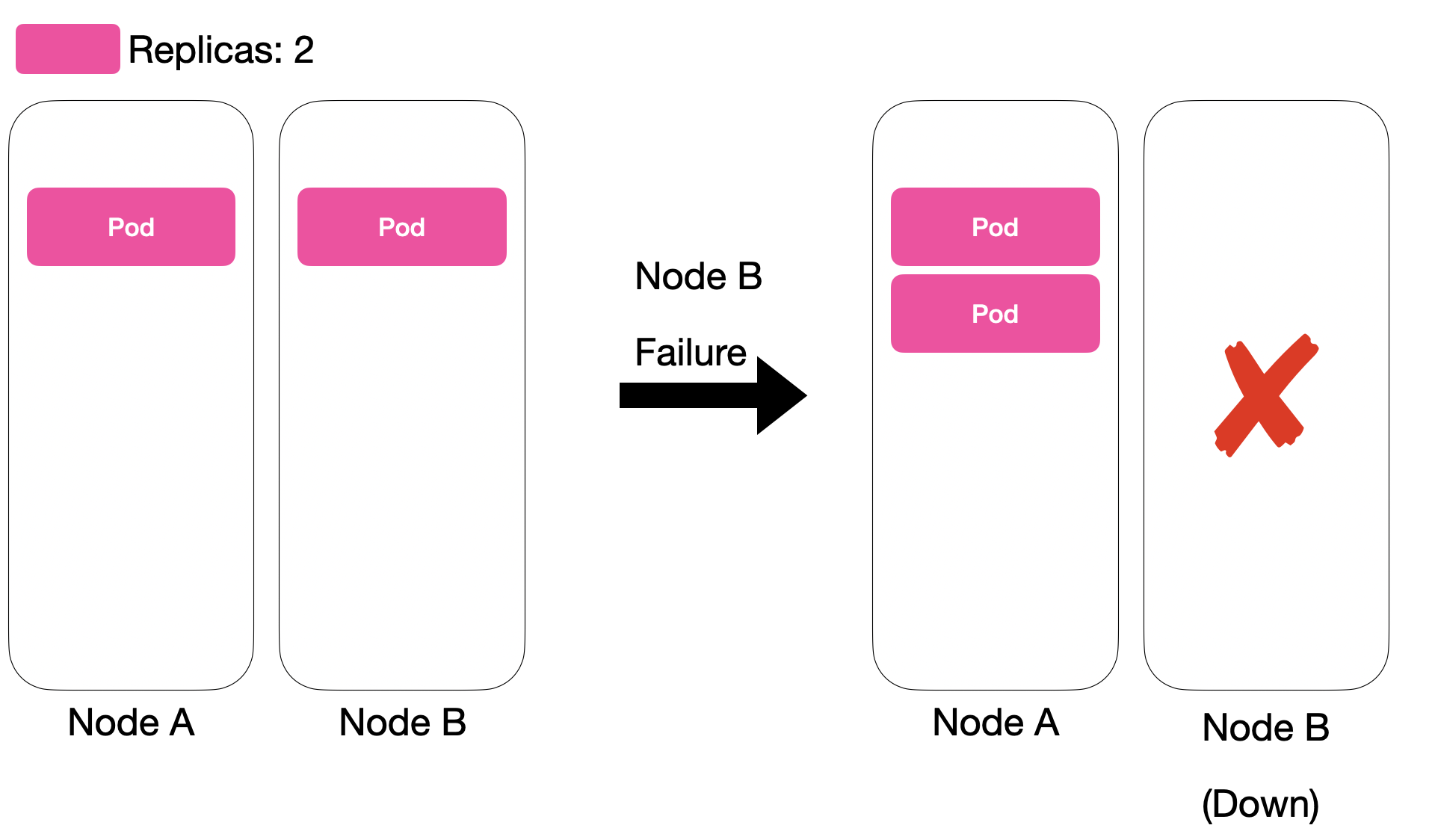
Replication Controller 는 어떠한 이유로든, Pod가 사라지면, 대체 할 Pod를 생성한다.
즉, desired 된 레플리카의 개수를 맞추기 위해 최선을 다한다.
Replication Controller의 template
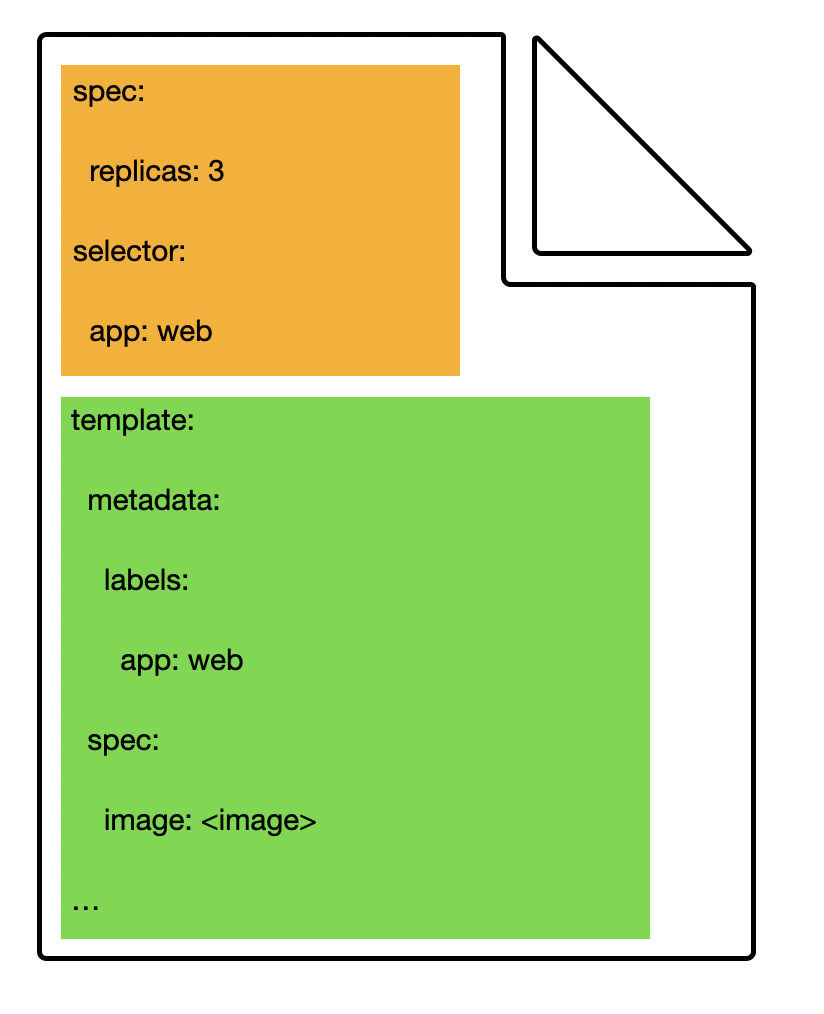 Replication Controller의 마니페스트 는 하위 프로퍼티로 Pod의 마니페스트를 담는
Replication Controller의 마니페스트 는 하위 프로퍼티로 Pod의 마니페스트를 담는 template 프로퍼티를 가진다.
template에서 매칭되는 Label을 가지고 있어야 레플리카 추적이 된다.
Pod의 정보인 Template는 언제든지 수정가능하다.
그러나, 새로운 Template의 적용은 이후의 새로운 Pod가 생길 때에 적용이 된다.
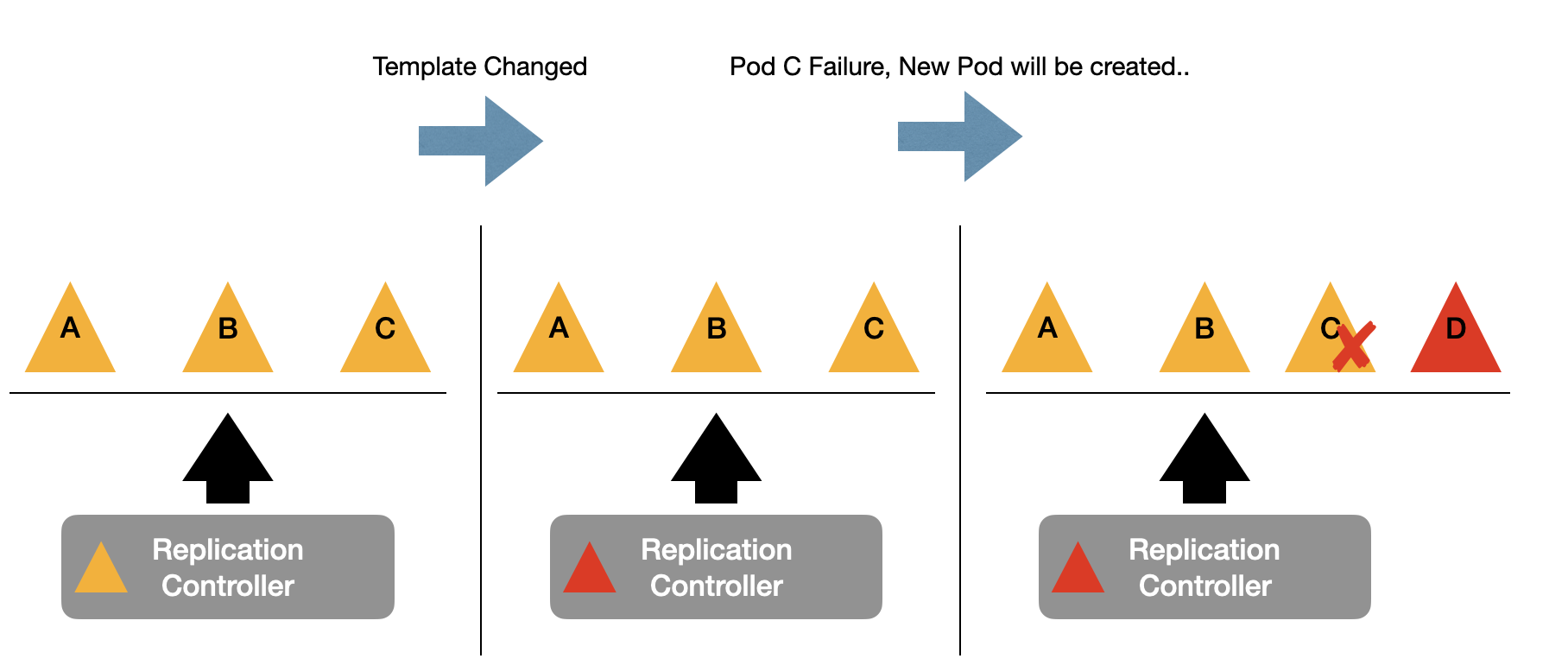
Replication Controller 사용해보기
|
|
생성을 확인해보자.
|
|
삭제 후, 재생성을 확인해보자.
|
|
Pod를 Label들과 함께 확인해보자.
|
|
RC의 이미지를 변경해주자.
이미지 부분에서 httpd:latest로 변경해주자.
Pod를 일부 지워보고, kubectl describe po <새로운 Pod 이름>으로 어떤 이미지를 사용하는지 확인해보자.
|
|
이번에는, Scale-out을 해보자. 5개로 조정해보자.
|
|
삭제하고 싶다면, delete로 삭제하면 되는데, --cascade=orphan으로 감시되는 Pod는 남길 수 있다.
|
|
주의사항
RC가 감시하는 Pod의 label이 변경되어서labelSelector의 범위를 벗어난다면, 더는 Replica로 인정받지 못한다.
👫 ReplicaSet
Replication Controller vs ReplicaSet
Replication Controller가 LabelSelector만을 사용하는데 비해, ReplicaSet은 풍부한 표현식으로 Pod를 선택할 수 있는 차이가 있다.
보통 직접 사용되기보다, Deployemnt를 통해 사용된다.
matchLabels와 matchExpressions가 있다.
in: label이 지정된 값들 중 하나와 일치해야 함notin: label이 지정된 값과 일치해서는 안됨exists: Pod에 지정된 key가 있는 label이 포함되어야 함(값은 상관없이)doesnotexist: Pod에 지정된 키가 있는 label이 포함되면 안됨
예를 들어 두 Pod가 있다고 해보자:
- Pod A(label:
loc=asia) - Pod B(label:
loc=europe)
Replication Controller는 서로 다른 label을 가진 Pod를 관리할 수 없지만, ReplicaSet은 서로 다른 label도 표현식으로 매칭할 수 있다.
생성 단계는 다음과 같다:
kubectl로kube-apiserver에 RS 생성 요청ReplicaSet Controller가 선언된 개수와 현재 개수 비교 -> 부족함을 확인- 부족한 만큼
kube-apiserver에게 Pod 생성 요청 kube-scheduler가 Node에 Pod할당- Node의
kubelet이 명령받음 - Node에서 Pod 생성
kubelet은 Pod의 상태를 지속적으로 보고
ReplicaSet 사용해보기
아래 ReplicaSet의 표현식은 app에 my-app이 있으면서, tier에 cache가 없는 pod를 선택한다.
|
|
이외 명령어들은 rc -> rs로 변경된 것을 제외하면 같다고 보면 된다.
🏁 요약
Replication Controller는 라벨 기반으로 Pod를 추적하여 개수를 유지,
ReplicaSet은 표현식 기반으로 Pod를 추적하여 개수를 유지시킨다.
실무적으로는 Deployemnt에 ReplicaSet이 포함되어 사용된다.
