Now we got Deploy pipeline and multilingual setup, The next thing to do is configuring the basic setups.
⚙️ Configuring params.toml
This is the example for: config/_default/params.toml.
|
|
If you want to fix more in this file, You can see the official document for it.
favicon
The path of the favicon file.
The favicon is the icon of the webpage in the tab view.
In this example, the path of the file is: /static/favicon.ico.
sidebar
emoji: The emoji of the sidebar profile.subtitle: The default subtitle of your blog. If translated subtitle exists, it will be ignored.avatar: Your Avatar in your profile.
In this example, the avatar image file should be located in/assets/img/avatar.png, since static files in Hugo are served directly at root.
The size of Avatar image is: 150 x 150.
article
math = trueallows us to write KaTeX mathematics formula.
You can now write math formulas like this:
Inline: $E=mc^2$
Block:
footer
sinceindicates the year of the blog created.
🧑🎨 Custom Menu Setup
In Custom Menu, you can add external link with icons.
The config below is my example.
I added my LeetCode bio link instead of the twitter.
|
|
social
identifieris the identifier of the custom menu option.nameis the name of the option. If you hover your mouse on the menu, this name will be appeared.urlis the URL that links to the site.weightis the ordering factor of the menu items.
The less number it has, The earlier the item appears.
social.params
iconindicates the icon.
Icons in Tabler fits well in this theme.
This theme has already used the icons in Tabler.
You can download the icon, and apply them by saving the file likeassets/icons/example.svg.
You can see the Page has been fixed!
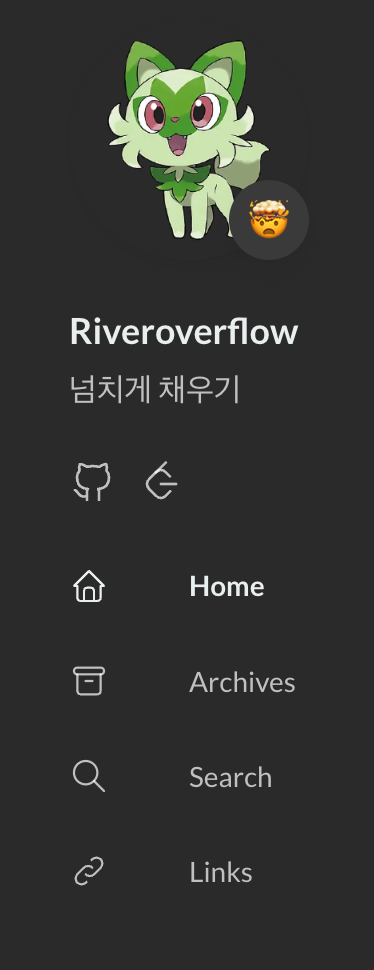
📚 References
Stack Theme - site config
Stack Theme - menu config
Stack Theme - sidebar config
